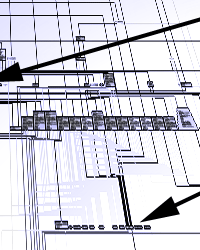I am using OllyDbg to debug an application which read/write a number of files. Can anyone help me if it is possible to put breakpoint on CreateFileA/CreateFileW for a specific file name?

Flag: Tornado! Hurricane!
|
Topic created on: October 16, 2007 05:17 CDT by ravinc30 I am using OllyDbg to debug an application which read/write a number of files. Can anyone help me if it is possible to put breakpoint on CreateFileA/CreateFileW for a specific file name?
Note: Registration is required to post to the forums. | |||||||||||||||||||||||||||||||||||||||||||||||||